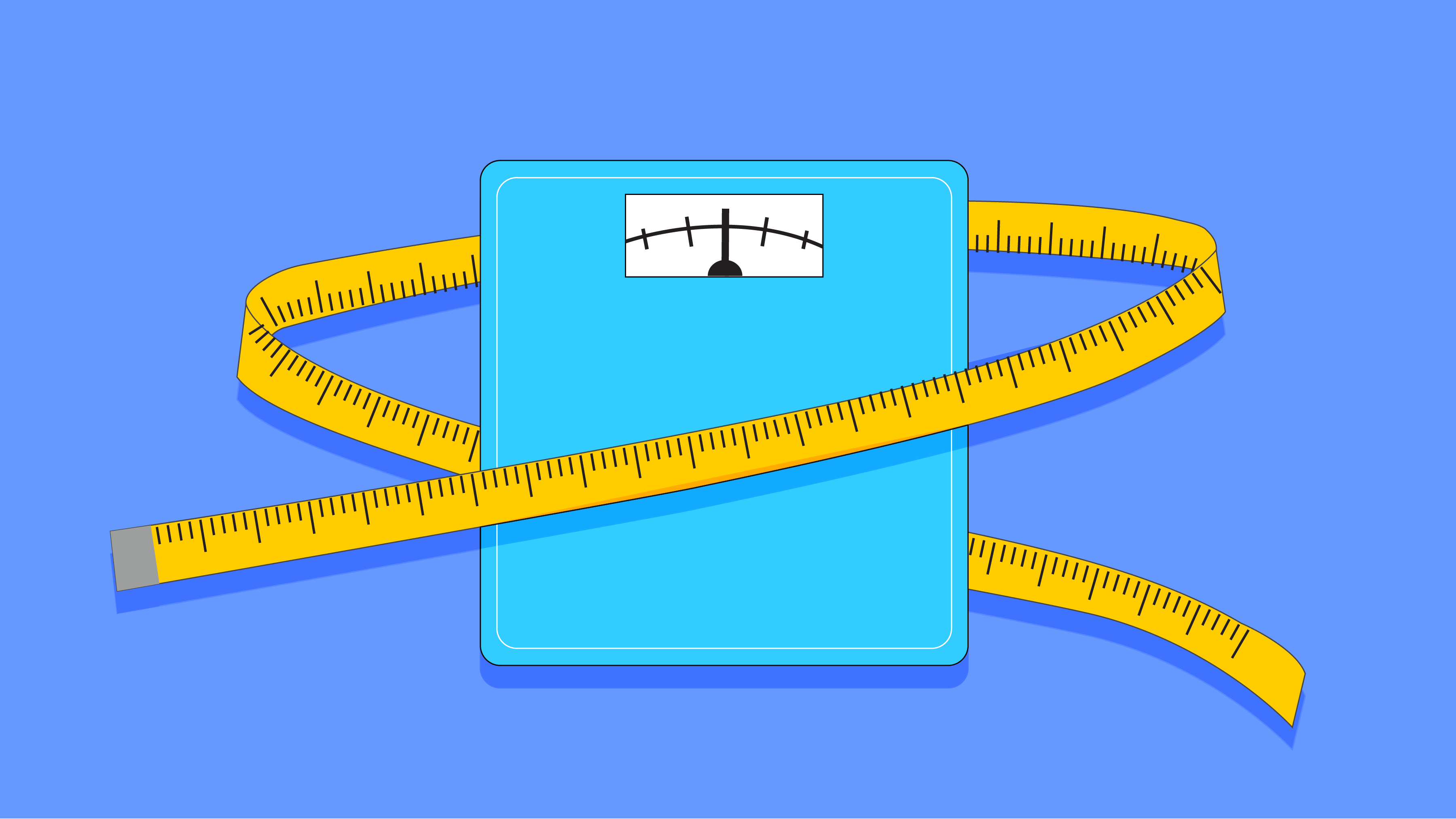Unless you've been living under a rock and off the internet for the last few years, you've probably heard of popular online communities like Discord.
Discord is a communication and community-building platform hosted on servers. While it was initially designed for gamers, today it's used by people of all backgrounds and interests. It offers users text, voice, and video chat options to share and communicate in real time.
Discord is also free to use, with premium options for users wanting additional features. However, for servers that require fundraising to keep their communities running or want to provide more paid ways to engage their community, it's essential to figure out a way to raise money externally.
In this post, we'll give you the solution for collecting money for your servers quickly and efficiently. You'll learn the following:
- The downsides of Discord Server Subscriptions
- How to collect money for your servers (for free!)
Let's dive in!
What's great about building a community on Discord?
Discord provides unique features that make it an ideal platform for building and fostering a strong, tight-knit community.
Whether you're looking to connect with like-minded individuals or build a loyal following around your content (like NFTs, Twitch streaming, or even gardening!) Discord can help you achieve your goals.
8 Reasons to raise money for your Discord server
There are several reasons to raise money for your Discord server:
1. Server Costs
Discord servers can cost money, particularly if you have a large community. You may need to pay for hosting, storage, and other expenses, and raising money from your community can help cover these costs.
2. Customization
Customizing your server with unique features, such as custom emojis or a custom domain name, can help make your community stand out. However, these customizations often come with a cost, and raising money can help cover these expenses.
3. Community Events
Hosting events within your Discord community can help foster engagement and build stronger member relationships. However, events may require expenses such as prizes or rewards, and raising money can help cover these costs.
4. Support for Content Creators
If your Discord server is focused on content creation, such as gaming or streaming, you may want to support your creators financially. Raising money can help fund their content creation efforts, allowing them to produce higher-quality content and grow their channels.
5. Charitable Causes
Raising money for charitable causes is a great way to give back to the community and make a positive impact. You can use your Discord server to fund causes you care about, such as disaster relief or environmental protection.
6. Premium Features
Having a Discord server provides the opportunity to charge users a fee for premium features such as custom server badges, additional emotes, and larger file uploads. Additionally, you can grant paying users exclusive access to channels or content.
7. Consultation Services
If you have expertise in a specific field, you have the option to provide and charge for consultation services to both businesses and individuals. This may entail offering guidance on various aspects such as marketing, technical assistance, product development, etc.
8. Paid Subscriptions for Server Access
If your goal is to earn substantial income from Discord, creating a paid-only server is an effective strategy to consider. This can prove to be a lucrative approach for monetizing a Discord server that provides exclusive and valuable content.
Ready to create a Braid Pool for your Discord community? Click here to get started.
The downsides of Discord Server Subscriptions
Discord Server Subscriptions allow server owners to monetize their servers using a subscription-based model with up to three tiers.
This feature, which became available to all users in December 2022, enables members of a Discord server to pay a monthly fee to access exclusive content, features, and communities.
Server owners can limit access to certain parts of their server to subscribers only or make it a requirement for all access.
The bad news? Discord takes a 10% cut of subscription revenue, as outlined in its monetization terms, regardless of which tier you choose.
It's also important to note that a minimum of $100 in earnings is required before being able to withdraw Server Subscription revenue.
Another popular way to collect money on Discord is through a payment bot. Payment bots are designed to help users make payments and transfer funds directly on Discord.
These bots are typically integrated with payment platforms like PayPal, Stripe, or Patreon, allowing users to make secure payments directly through the bot. The bad news about bots is the same—each option takes a cut or charges fees for your earnings.
Discover an easier way to fundraise for Discord servers.
Enter Braid Pools: a better way to collect money from your Discord servers
Don't fret; there are better ways to collect money from your Discord servers. Enter Braid Pools, a dedicated place to collect and manage money with your co-moderators.
You can also pay for every Discord-related expense directly from the pool efficiently and transparently. Or, you can send money from Braid to a bank account in minutes via a bank debit card. There is a 1.75% transfer fee to send money instantly.
Here are a few reasons why you should use Braid Pools for your Discord needs:
1. Braid is easy to use for admins and pool members
Set up a free pool and invite your server co-moderators to join in minutes.
When it's time to collect server subscription fees, donations, etc., server members pay into the pool using their debit cards or credit cards.
They don't need a Braid account; they just need your dedicated Pool Link—a social payment link that makes it easy to collect money. Pool Links look something like this and you can easily send them through Discord.
When money gets sent through the Pool Link, it stays in the Braid Pool until you spend or transfer it.
And because you don't have to move money in and out of different accounts, you can effortlessly track transactions and stay organized.
Get started with Braid Pools today!
2. Braid is also easy to use for contributors!
Server members can pay into the pool—they just need your dedicated Pool Link.
Braid Pools come with custom text and images so contributors know what they’re paying for. For example, if you were hosting a networking server, you could call it “TikTok UGC Creators” and your link could look like: braid.co/p/tiktokcreators.
In your description, you could write, “Please send $9 monthly to stay active in our community. Thank you!”
3. Every pool you create is free
Set up your pool and use it for as long as you need without paying any service or maintenance fees. It's free.
Discord community members can pay into the pool with their debit card without incurring fees, or a credit card for a small processing fee. That goes for server subscriptions, donations, merchandise, events, etc.
There are also no balance limits, so you can collect as much or as little money as you want for your server.
4. Share admin roles with co-moderators
As pool admin, assign admin roles to your co-moderators so they can share pool tasks with you.
Admins can view all transactions, receive instant notifications for pool activity, invite members to the pool, spend with the Braid debit card, and more.
For example, you can give your co-moderator spending permission so they can pay for branded t-shirts or sweatshirts while you pay the server fees.
However you split up the tasks, everybody can see these various activities in your Braid Pool.
5. Create as many pools as you desire
With your co-moderators, you may create multiple pools for different expenses relevant to your online community.
For example, you may collect subscription fees in one pool, then divide these funds into separate pools for merch, online or in-person events, ad sales, donations to support members, etc.
You can also allow different income streams for the event into separate pools. For example, "Donations," "Merch," "Subscription Fees," and more.
You get to decide what works best for your community. Braid is flexible.
Another reason why people love Braid is that it keeps Discord money separate from personal accounts. And you don't have to start a new bank account or transfer money in and out of third-party services.
Your server money comes into your pool and stays there until you spend it with the Braid debit card.
6. Pay with the Braid debit card
Every pool has a free digital Braid debit card to use anywhere major cards are accepted. You can also request a physical card to pay for in-person purchases.
As pool admin, you can set spending permissions so your co-moderators can spend with you.
Don't stress about staying within budget—easily set spending limits per card user so everyone stays within their means.
Instant notifications display your card activity instantly, and you can view all transactions in the app.
If you ever need to freeze the card, you can do so quickly in the app. Plus, since the Braid card doesn't include transaction or overdraft fees, you get to spend 100% of what you collect for your Discord server.
Using Braid Pools can be a convenient and secure way to collect funds for your Discord server. Whether you’re paying for fees, subscriptions, premium features, or even collecting donations for members, Braid's user-friendly interface gets the job done.