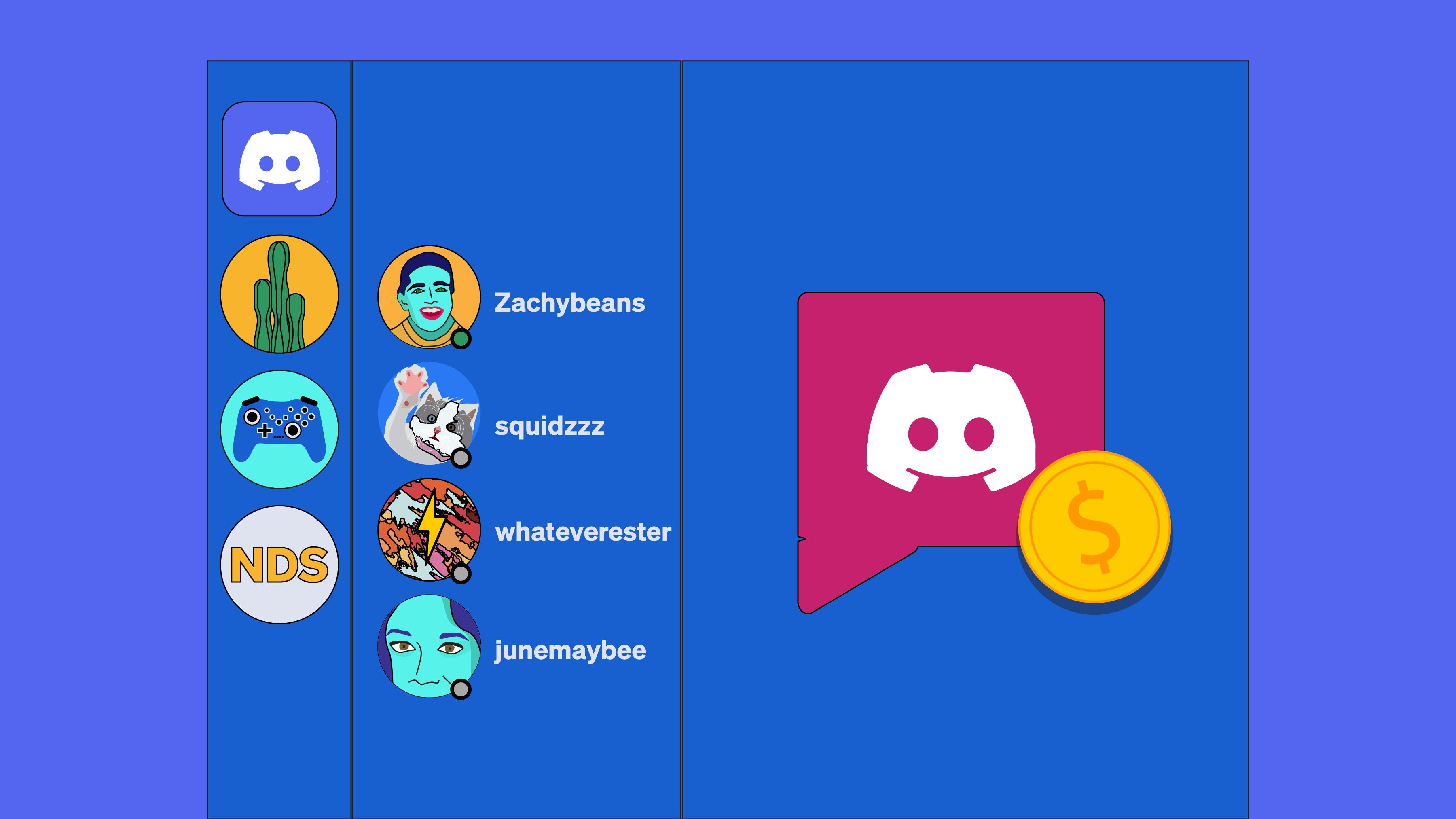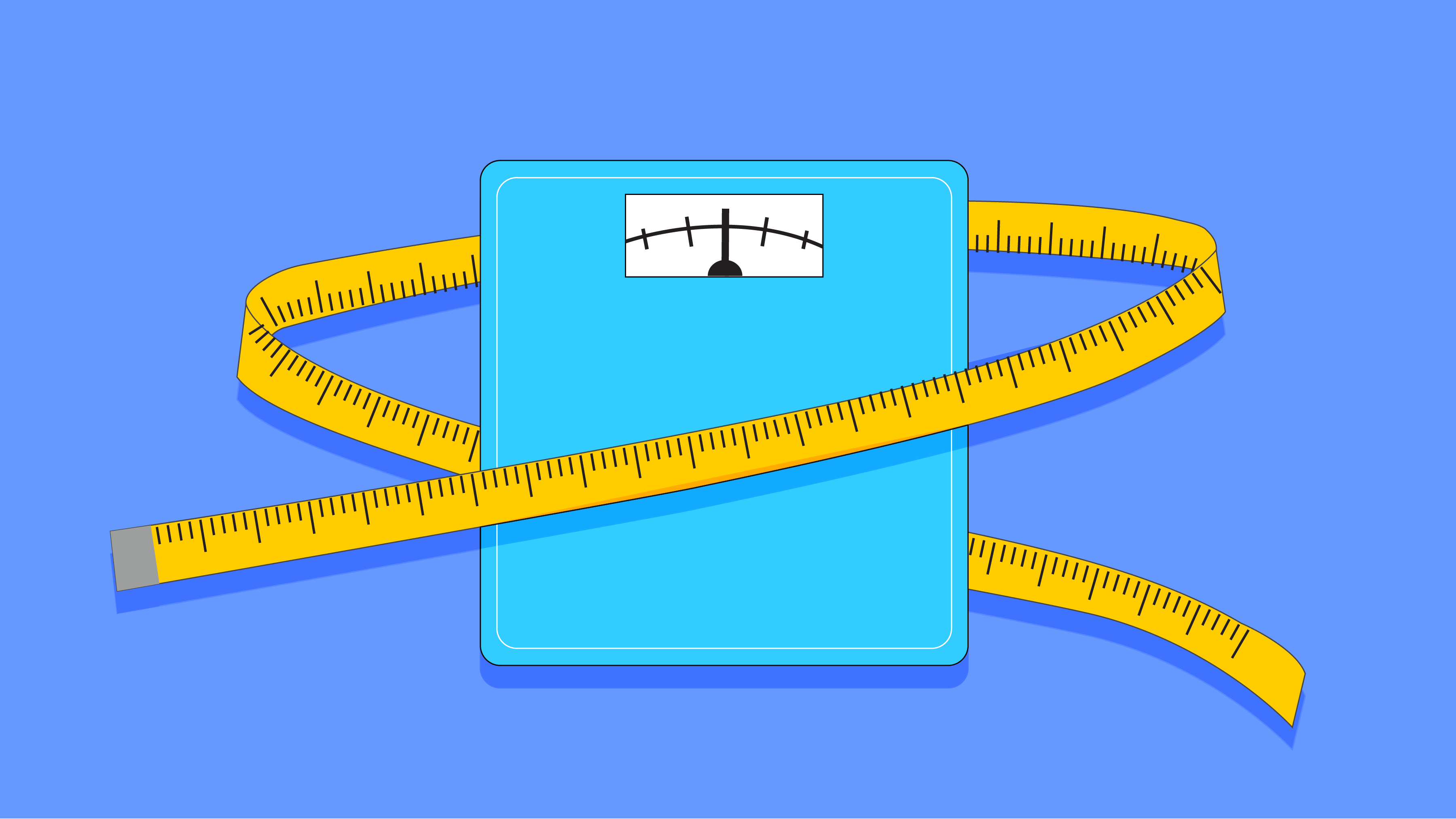Are you the one who always has the plan? The one that is always answering everyone’s questions. The go-to person for getting things done?
Being the person in charge, you end up doing a lot of things - scheduling, bookings, wrangling your group to make decisions, collecting payments, buying the decorations, you name it. More than likely, you’re also the one doing any treasury and money handling. There’s a lot to take on as the leader and that’s why we set out to make the most awkward of the to-dos a bit easier: pooling money.
In this post, we’ll cover:
- Reasons to pool with Braid
- How to set up your Braid Pool
- Inviting members to your pool
- How to set member’s permissions
- How-to guide for your pool members
- Funding your pool
- Setting up your Pool Link
- How-to guide to send to your Pool Link contributors
- Spending from your Braid Pool
8 Reasons You’ll Love Pooling Money With Braid
1. Pool money with just a link
Create a Pool Link for your Braid Pool to collect money from anyone you send the link to. Contributors don’t need to download the app or have an account. They can contribute directly to a link that you create for your pool. Creating a Pool Link is simple, and free. We’ll cover this later, but here’s a link on how to set up your pool link.
2. A dedicated place for pooled money
No more fronting the bill, mixing your personal money, managing spreadsheets or tracking down who hasn’t paid you yet. Instead, you have a dedicated place to pool money.
3. You keep 100% of the contributions
Keep all contributions collected. Debit cards are absolutely free for both parties and credit cards have a small fee which is paid by the contributor. So many financial services are fees on fees on fees, but at Braid, we believe in having minimal and upfront fees.
4. Flexible member permissions settings for your pool
Perhaps you have someone to share the responsibilities of money management with you? Are there some people in the pool that you would like to be able to contribute, but not be able to spend? How about maximum daily spending limits per individual in your pool? Braid’s powerful money collection and membership tools let you run your pool, your way.
5. Make as many pools as you’d like
Are you managing more than one group’s money? Or maybe you’d like multiple pools - one for date night, one for a friend’s vacation, one for a group gift and one to budget for an upcoming expense. Add them all! We’ve got you covered.
6. Statements for you pool
Each pool comes with monthly statements to track your expenses including a downloadable transaction report for each pool.
7. Your pool is social, yet private
Your Pool Link is your own - choose to send it to a select few or cast a wider net. It’s your choice. Within each pool, members can also chat. Say someone forgets to contribute, or you’d like to add a memo along with your contribution, or you just want to chat, you can do so right in the pool.
8. Braid is Secure
We’ve successfully managed 125K+ pools and have your back. All payment and personal information is protected end-to-end using SSL 256-bit encryption.
Start Pooling
Now that you know a bit more about how Braid can help you manage your group’s money, let’s cover how to start pooling.
Setting up your account
Setting up your account should only take a few minutes. Here, we verify your identity to protect your account.
- Download and open the Braid app
- Follow the prompts to verify your account.
How to set up your money pool
- Tap on the New button at the top of the Pools section on the home screen
- Give your pool a name and avatar
- Tap Start Pool and you’ve started your first pool!
Inviting members to your Braid Pool
In many cases, you might want to invite people to join your pool as members. For instance, perhaps your members not only need to contribute, but also need access to the funds in the pool. Maybe you would like to co-manage your pool with someone or you would like people to see the activity in the pool. Maybe you would like your members to be able to deposit money automatically from their bank account.
How to invite a member to join your pool:
- Go to the Pool you’d like to invite a member to
- Go to Pool Settings by tapping the wheel in the upper right corner of your Braid homescreen
- Tap on the Invite button in the members section
- Follow the prompts to invite people to your pool
If the person you invited is already a Braid member, they will get a notification that they’ve been invited to the pool. If they have not downloaded Braid yet, they will get a text invitation with a link to download the app.
Inviting members via email?
Here’s a helpful PDF how-to guide for your members that covers how to join a Braid Pool and where to find help for other pool basics.
Setting up member’s permissions to your pool
As the admin of the pool, you can set permissions for other members of the pool on an individual or group basis. Permissions include anything from adding another admin to the pool, transferring money out, spending with the debit card, viewing transactions, whether the individual is allowed to invite others to the pool and daily spending limits.
How to adjust member permissions
- Go to the pool you want manage members for
- Tap on the Pool Settings button
- Tap on the Manage Members & Permissions button in the Members section
- Tap on Member Permissions
- Change the permission settings you want
Manage Permissions for a Single Member
- Go to the pool you want manage members for
- Tap on the Pool Settings button
- Tap on the Manage Members & Permissions button in the Members section
- Tap on the member's name
- Change the permission settings you want
For our latest how-to guides, check out our full Help Guide here.
Funding your pool
There are two ways to fund a pool: adding money yourself or collecting money with a Pool Link. You can add money to your pool by linking your bank account or setting up direct deposit. Now you can even schedule automatic deposits to a pool with Recurring Add $, making it all the easier to top up a pool.
Creating your Pool Link
Would you like to collect contributions for your pool, but don’t necessarily need people to join as a member of the pool? Pool Links let you collect money for your pool with just a link.
Create a link and send it via text, email, social, etc. Recipients of the link can contribute to your pool without a Braid account. This is great for the friend or family member who might not be the most tech savvy or isn’t up for downloading a new app. It’s also perfect for larger groups where you don’t necessarily need them to be a member of the pool.
How to create your Pool Link:
- Go to the pool you want to create a Pool Link for
- Tap on the Collect $ button
- Tap on the Create Pool Link button
- Follow the prompts to activate your Pool Link
- Share the Pool Link with your group to collect money
A Guide for Contributing to a Braid Pool
We’ve created a guide to send to your pool contributors that covers how to contribute to a pool link.
Spending from Your Braid Pool
Direct Deposit & Bill Pay
Each pool comes with the option of direct deposit and billpay. Here you can use account and routing numbers to direct deposit into our pool or make payments from your pool. You can find your pool’s routing and account numbers by going to the pool of your choice, tapping the Pool Settings wheel in the upper right of your app, and selecting Direct Deposit & Bill Pay.
Debit Cards
Every Braid Pool comes with a free, ready-to-use debit card. Find out how to activate your pool debit card here. Freeze your card at any time. You can also order a physical debit card to use in person. Pair it with any pool of your choice. This is a great option for envelope budgeters.
Sending Money to Your Bank Account
You can send money back to any of your linked bank accounts. (Learn how to connect your bank account(s) here.) This process typically takes 3-5 business days, but for a small fee, you can send your money back within minutes using Instant Send.
Already know what you’re planning to use Braid Pools for? Well, we've learned that Braid works for a variety of use cases. Here are some of the top ones: community savings, splitting rent, class reunions, vacations, nanny expenses, membership dues, weddings, group gifts, classrooms, envelope budgeting and more.
Have a question? Reach out to hello@braid.co. We'd Love to hear from you!